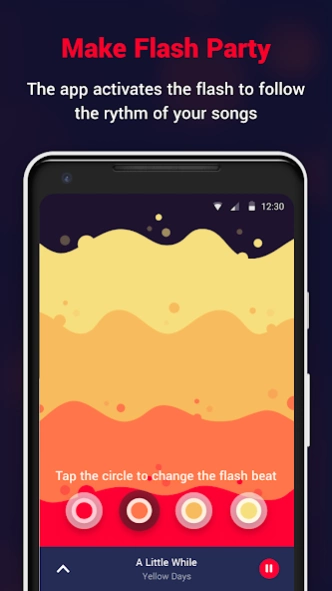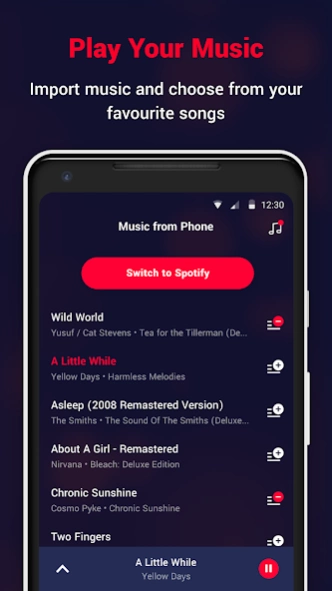Flashka 2.2.0
Continue to app
Free Version
Publisher Description
Flashka - Connect with friends around you via Bluetooth and make your own PARTY!
Flashka is a mobile android application that enables users to create a full party experience by connecting their phone’s flash to the played song.
Users can connect their phones (up to 4 devices max) and choose all different type of flash beat - every single flash beat connects to a different path in a song which makes the phone’s flash work in various ways. With four devices in use, it creates the splendid lighting that makes any party exciting at once. Users can import music into the app by giving the app access to their own music. In the new version, we integrated the Spotify connection as nowadays most users listen to music on Spotify. It created another music source option - the users could import the music by connecting to their Spotify account. The app would show the songs that the user saved in Spotify - tracks that end up in the user’s “Songs” section in Spotify.
About Flashka
Flashka is a free app for Android published in the Audio File Players list of apps, part of Audio & Multimedia.
The company that develops Flashka is MoodUp.team. The latest version released by its developer is 2.2.0.
To install Flashka on your Android device, just click the green Continue To App button above to start the installation process. The app is listed on our website since 2019-03-08 and was downloaded 9 times. We have already checked if the download link is safe, however for your own protection we recommend that you scan the downloaded app with your antivirus. Your antivirus may detect the Flashka as malware as malware if the download link to com.musicplayer.musicplayer is broken.
How to install Flashka on your Android device:
- Click on the Continue To App button on our website. This will redirect you to Google Play.
- Once the Flashka is shown in the Google Play listing of your Android device, you can start its download and installation. Tap on the Install button located below the search bar and to the right of the app icon.
- A pop-up window with the permissions required by Flashka will be shown. Click on Accept to continue the process.
- Flashka will be downloaded onto your device, displaying a progress. Once the download completes, the installation will start and you'll get a notification after the installation is finished.